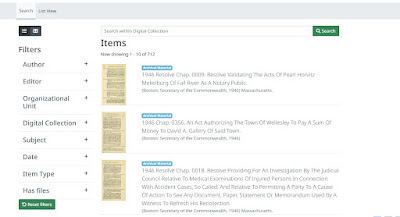|
Early AMC rock climbing from the June 1976 issue of Appalachia |
The Appalachian Mountain Club (AMC) is the country’s oldest outdoor recreation and conservation organization. It was founded in Boston in 1876 and currently boasts a community of more than 90,000 members with chapters and activities from Maine to Virginia. Members of the Appalachian Mountain Club work to build and maintain trails, teach outdoor skills, advocate for the preservation and protection of the natural world, and cultivate fun outdoors experiences for everyone.
 |
Rescue Practice, Mountain Leadership Workshop, 1975 from the June 1976 issue of Appalachia |
Throughout its existence, the AMC has put out a variety of publications, some of which are now housed at the State Library. One such publication is the Bulletin of the Appalachian Mountain Club, which documents the meetings, excursions, and general doings of the club and of organizations adjacent to the club. For example, in 1908 for a fee of twenty-five cents, you could be part of the Snow-Shoe Section of the AMC and go on organized group trips to locations such as the Adirondacks in New York or Iron Mountain in New Hampshire. In the November 1968 issue, you can find requests for art submissions for an AMC Membership Art Show, or a suggestion to write in to the AMC Trader listing to offer and barter your outdoor gear with other members. In the 1907 December edition, the Bulletin mentions that the AMC library’s classification system is based on that of their late member’s, Charles A. Cutter. Any fellow librarians or library enthusiasts might know that Cutter’s Cutter Expansive Classification is the basis for library classification systems such as the Library of Congress.
When I read this, I was excited to find that a fellow librarian from the past was also interested in the AMC, but I wanted to confirm my findings. So, I turned to another of the State Library’s holdings: The Register of the Appalachian Mountain Club. This publication includes a lot of interesting information about the club and how it is run, including details such as the membership of the AMC, officers and committee members, club by-laws, trails and camps maintained by the club, and recent publications. At the State Library, we have many editions of the Register between the years 1882 and 1951. So, when I read that a Charles A. Cutter of library fame may have been in the AMC, I turned to the register to learn more. After flipping through a few registers and finding a few other Charles Cutters, I finally found our Charles A. Cutter in the 1892 register. The address provided for him is the Boston Athenæum, which is where Cutter served as head librarian, so this is a match! Hopefully this aside is enjoyable to all readers as a demonstration of one method of utilizing resources here at the State Library, even if this is the first time a reader may be hearing of Charles A. Cutter.
The State Library also has many copies of the journal Appalachia from the years 1876 to 1980. The contents of this publication include information internal to the club as well as writing on a variety of topics, such as mountaineering, outdoor equipment, trips, environmentalism, and poetry. Many publications also include detailed maps and diagrams of the outdoors, particularly in the areas where the AMC concentrated their expeditions and conservation efforts. Though the State Library only has copies of the journal up until 1980, the journal is being published to this day. You can find articles at the AMC’s website.
 |
| Madison Spring Hut #1, 1892 from the June 1976 issue of Appalachia |
The AMC publications are not limited just to serials such as the ones discussed previously. It also puts out many guides and maps useful to outdoor adventurers. At the State Library, for example, we have AMC guides for canoeing in the New England area and walking, hiking, and biking around Boston and the rest of the state of Massachusetts.
For outdoorsy folks such as myself, the AMC is a great way explore the nature around us, find community, and get involved in conservation work. I am lucky to be part of an organization with such a rich history and culture, and I am delighted that my time at the State Library has given me the opportunity to explore the AMC’s impact through a new lens.
Emily Colson
Government Documents Intern
Sources
- About – Appalachian Mountain Club. Appalachian Mountain Club (AMC). (2025, March 12).
- Belcher, C. F. (1976). A Century of the Appalachian Mountain Club. Appalachia, 41(8), 5-45.
- Bellerose, G. (1976). The AMC Today. Appalachia, 41(8), 48-80.
- U.S. Department of the Interior. (n.d.). Conservation timeline 1801-1900. National Parks Service.